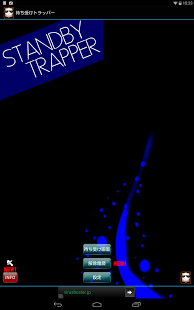Standby Trapper 3.12
Free Version
Publisher Description
【Overview】
This app will monitor is not being used to someone on your mobile.
Application is a joke that was cut in retaliation against prying eyes.
"I want to know cell phones have not been seen lover"
"Are in trouble is mischief to mobile"
"What if it had been when prying eyes, I want evidence"
"You want to get back at whoever was called from prying eyes"
"Standby Trapper" will solve the problem such.
Just leave a cell phone screen will listen how to use.
Record the time that is safe from prying eyes to monitor the auto-mobile.
When you set up a unlock trap, trigger traps on the unlock screen!
Three types of traps. Freeze, Format, Crash. (Indeed it is fake)
Usage is up to you as a full-scale monitoring tools, or even as a joke app app for mischief!
※In the standby screen and traps screen the back key is invalid.
Please exit the app in the power key or Home key.
【Features】
『Standby Screen』
Screen is to faithfully reproduce the idle screen of Android.
Itself standby screen of Android widgets and clock widget set, new information will be displayed.
Screen for sleep is disabled, then only leave the cell phone in this state.
Trap will be triggered and unlocked screen slide bar will occur manipulated.
----------
『Unlock Trap』
Is the ability to trigger release to set the trap, and the screen is unlocked standby screen.
The actual behavior is a fake, no doubt that the opponent was caught in the trap will be surprised.
People who want to get back, surprised people want to attempt to set a trap release.
1)Format Trap
Start terminal format error dialog is displayed after unlock!
Just look at the progress bar only be initialized not even hear back key and tap the screen.
When 100% progress of the initialization process...
2)Freeze Trap
Home screen is displayed after unlock.
Warning occurs and to operate the mobile as it is, notice the app freezes.
When they close the dialog as it is...
3)Crash Trap
Runaway terminal screen after unlock.
Error notification is displayed a large amount of sound and the vibration continue to be a terminal error.
Opponent was caught in the trap is no doubt panic!
4)Off
Application to the natural end after unlocking the screen.
Record the unlocking operation against prying eyes without being noticed.
People who want to watch a terminal without being noticed by the opponent, grab the evidence in this mode!
-----------
『Unlock History』
Complete the operation time record is unlocked at the standby screen.
Time has obvious from prying eyes. Notification in the "NEW!" As new information arrives.
-----------
『Settings』
You can change the settings app.
If you want to change, a new information display of standby screen and unlock trape,
please change from the settings screen.
-----------
【Support Device】
AndroidOS 2.2 and beyond.
【Permission】
『VIBRATE』
∟This causes the vibration a cell phone crash trap.
『INTERNET』,『ACCESS_NETWORK_STATE』
∟Communication part (update notification, Analytics, Admob) will use.
【Feedback】
Are analyzed in order to improve access to the improvement of the app.
We ask you to feedback to everyone for your cooperation.
Please send "contact_dev@teamegg.co.jp" about the problems and improvement.
About Standby Trapper
Standby Trapper is a free app for Android published in the System Maintenance list of apps, part of System Utilities.
The company that develops Standby Trapper is BARO. The latest version released by its developer is 3.12. This app was rated by 1 users of our site and has an average rating of 4.0.
To install Standby Trapper on your Android device, just click the green Continue To App button above to start the installation process. The app is listed on our website since 2014-03-10 and was downloaded 4 times. We have already checked if the download link is safe, however for your own protection we recommend that you scan the downloaded app with your antivirus. Your antivirus may detect the Standby Trapper as malware as malware if the download link to com.egg.trapper is broken.
How to install Standby Trapper on your Android device:
- Click on the Continue To App button on our website. This will redirect you to Google Play.
- Once the Standby Trapper is shown in the Google Play listing of your Android device, you can start its download and installation. Tap on the Install button located below the search bar and to the right of the app icon.
- A pop-up window with the permissions required by Standby Trapper will be shown. Click on Accept to continue the process.
- Standby Trapper will be downloaded onto your device, displaying a progress. Once the download completes, the installation will start and you'll get a notification after the installation is finished.